Shortcut Key Explorer – Discover, Manage & Troubleshoot Windows Shortcut Keys
Ever assigned a shortcut key to a Windows program but later forgot what it was? Shortcut Key Explorer is a free, easy-to-use tool that automatically scans and displays all shortcut keys currently assigned on your system. Now, you can easily view, manage, and edit your hotkeys in one convenient place.
Why You Need Shortcut Key Explorer
- Instantly View Assigned Shortcut Keys – No more guessing which keys are assigned to what.
- Edit & Manage Shortcuts – Quickly modify or remove conflicting shortcut keys.
- Identify Duplicate Hotkeys – Troubleshoot conflicts where multiple shortcuts use the same key combination.
- Find Hidden & Forgotten Shortcuts – Easily uncover shortcuts assigned to programs you no longer use.
- Simple, No-Hassle Interface – Runs instantly, no installation required.
How It Works
- Launch Shortcut Key Explorer – No setup required.
- The software automatically scans your system and displays a complete list of shortcut keys.
- Double-click any shortcut to edit or remove its assigned hotkey.
- Quickly identify and resolve duplicate or problematic shortcut keys.
Perfect For:
- Power Users & Productivity Enthusiasts – Optimize workflow by managing all keyboard shortcuts in one place.
- IT Administrators – Troubleshoot conflicts and standardize shortcut keys across multiple machines.
- Casual Windows Users – Easily discover and customize shortcuts for better accessibility.
Download Shortcut Key Explorer & Take Control of Your Hotkeys
Shortcut Key Explorer is 100% free and requires no installation-just download and run!
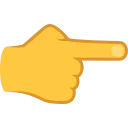 Download Shortcut Key Explorer v1.04 Now!
Download Shortcut Key Explorer v1.04 Now!
