 |
Screen Shots for AnyImage Screen Saver
v1.06

|
From the setup screen for AnyImage Screen Saver, you can setup options on how you
want your images displayed. You can also configure how you want your screen saver
to close.
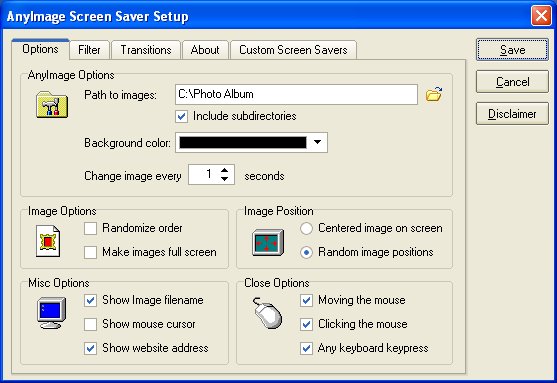
From the Filter Tab you can specify the filter options for the file size, image type and
the file attributes. This allows you to get the specific type of image you want.
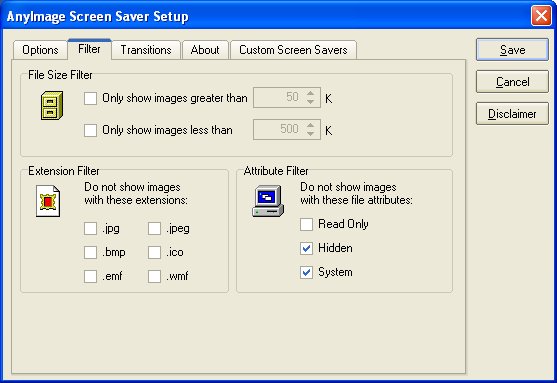
From the Transitions Tab you can set which image effects appear within your screensaver. You
can select any of the 150 effect that we offer, or none. Selecting the transition will
use our RJL Software logo to preview the image transition.
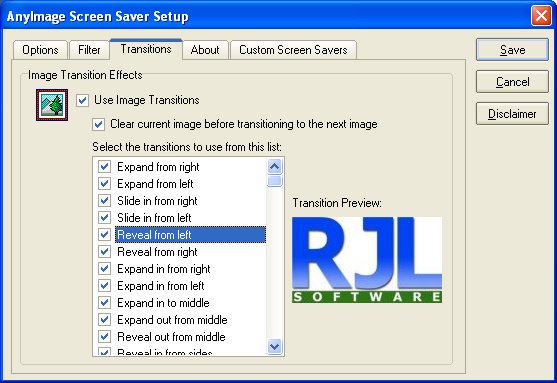
|
